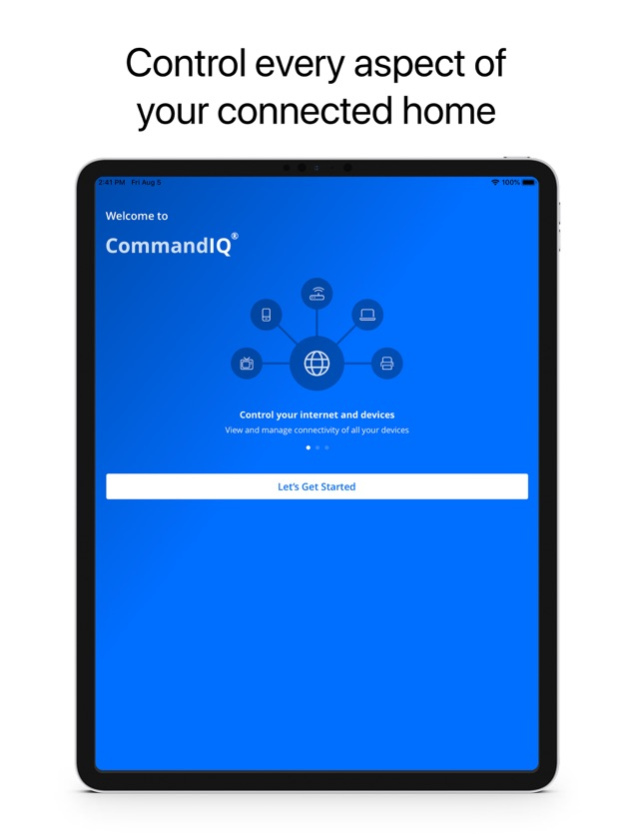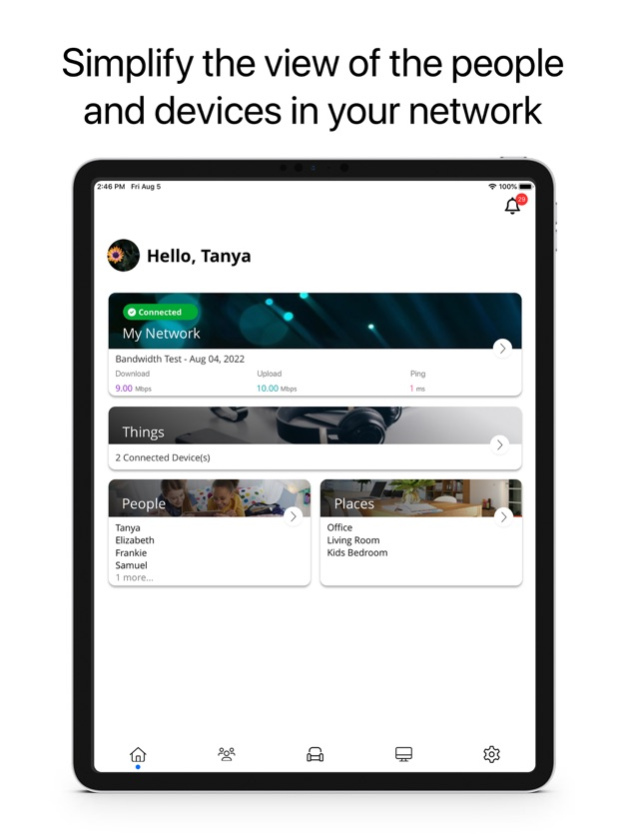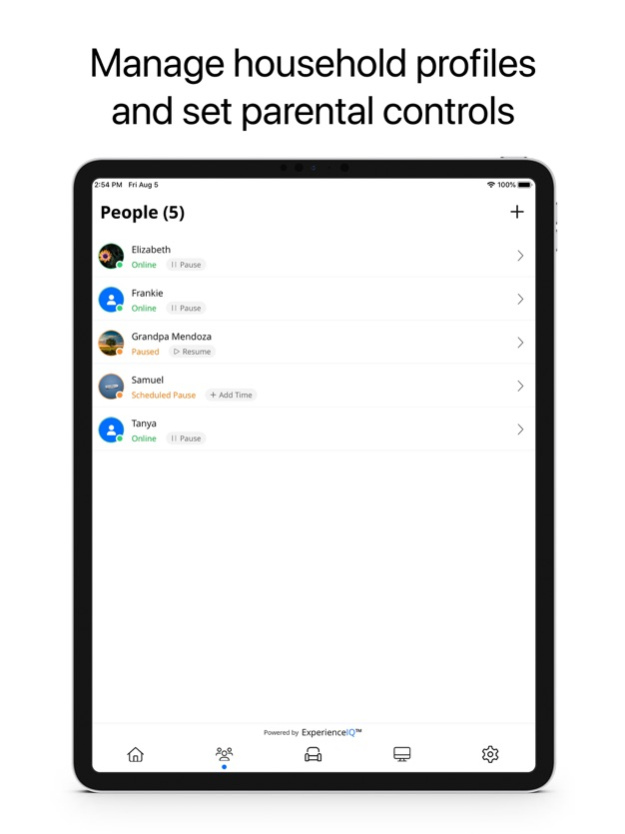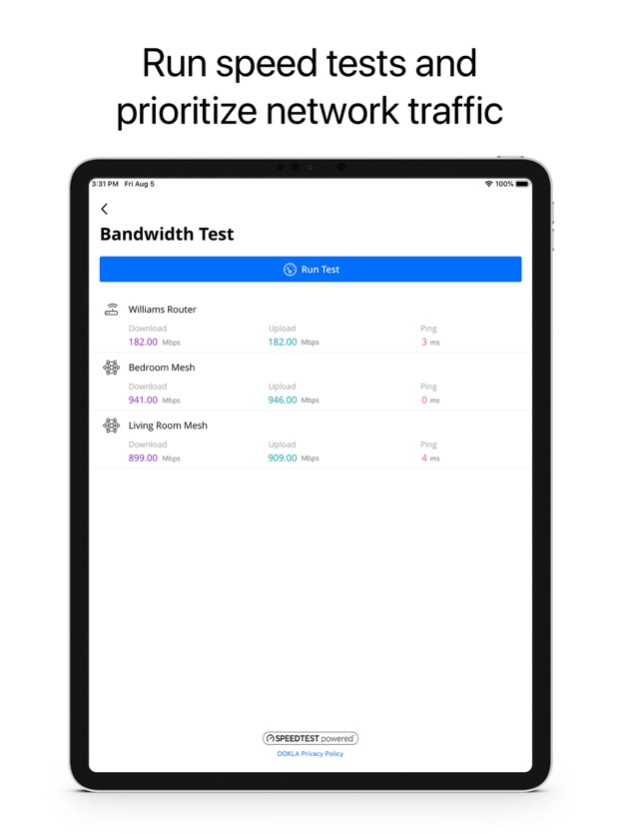CommandIQ® 24.1.0
Continue to app
Free Version
Publisher Description
CommandIQ® delivers everything you need to control your entire home Wi-Fi experience. The simple, intuitive design of the app puts the information you need at your fingertips to set your network priorities for performance and security for every device, application, room, and family member.
Designed exclusively for use with GigaSpire BLAST systems, this app provides easy navigation, enabling you to:
• Reset your primary SSID or password for Wi-Fi
• Run bandwidth tests to monitor network performance
• View and assign connected devices to profiles, places and/or priority networks
• Create guest, work-from-home or custom wireless networks
• Add new devices to the network quickly and easy through the app’s WPS feature
• Set parental controls by scheduling Internet downtime, blocking advanced security options, and new capabilities
CommandIQ is available to subscribers of broadband service providers that offer GigaSpire BLAST systems. If you are unsure about app compatibility with your network/Wi-Fi router or system, please contact your service provider. App feature availability is based on your country of residence and/or your Wi-Fi system and is limited to your home Wi-Fi network.
Feb 15, 2024
Version 24.1.0
Bug fixes
About CommandIQ®
CommandIQ® is a free app for iOS published in the Office Suites & Tools list of apps, part of Business.
The company that develops CommandIQ® is Calix, Inc.. The latest version released by its developer is 24.1.0.
To install CommandIQ® on your iOS device, just click the green Continue To App button above to start the installation process. The app is listed on our website since 2024-02-15 and was downloaded 0 times. We have already checked if the download link is safe, however for your own protection we recommend that you scan the downloaded app with your antivirus. Your antivirus may detect the CommandIQ® as malware if the download link is broken.
How to install CommandIQ® on your iOS device:
- Click on the Continue To App button on our website. This will redirect you to the App Store.
- Once the CommandIQ® is shown in the iTunes listing of your iOS device, you can start its download and installation. Tap on the GET button to the right of the app to start downloading it.
- If you are not logged-in the iOS appstore app, you'll be prompted for your your Apple ID and/or password.
- After CommandIQ® is downloaded, you'll see an INSTALL button to the right. Tap on it to start the actual installation of the iOS app.
- Once installation is finished you can tap on the OPEN button to start it. Its icon will also be added to your device home screen.